Integration
Sage X3

Trusted by finance leaders at 3,000+ mid-sized and large companies

Accounts Payable Automation with Sage X3
Rillion provides full control over your incoming vendor invoices with Sage X3 accounts payable automation. Ensure full visibility into invoice approval status and PO-matching statistics.
- Intelligent data capture
- Approval workflows
- Automated PO-matching
- Searchable invoice archive
- Time-stamped audit trail
Manage and approve invoices in Sage X3 faster and easier
Approval Workflow
PO-matching
Recurring Invoices
Invoice Archive
Audit Trail
Contracts
Unlimited users
Payment
How it works
How Rillion’s Sage X3 AP Integration Works
Capture
Incoming invoices are automatically interpreted, with their data fields captured using OCR and AI digital capture technologies. This applies to paper, PDF, XML, Word, or other digital formats.
The system identifies each invoice by the supplier, gathering essential information such as supplier data, reference, amount, and tax.
Based on supplier references and pre-established rules, the system proposes an approval workflow.
Match
Rillion’s cascading PO-matching engine automatically aligns vendor invoices with corresponding purchase orders and goods receipts, even if they have hundreds of lines.
The system offers 2-way (invoice against PO) and 3-way (invoice, PO, and goods receipt) matching.
Unmatched invoices or those missing information are routed to the appropriate approver, ensuring accuracy and integrity.
Code & Route
Rillion processes cost invoices (or non-PO invoices) using pre-set rules for routing and coding. In addition to the invoices being coded to the correct account, project and cost center, you can also see the invoice image in both Rillion and Sage X3.
For even better coding and routing, add on Rillion’s AI-engine. Our integrated AI feature continually learns and updates coding predictions with the final coding and routing rules – which means that the automated coding proposals improve over time.
Approve
Invoices are auto-coded and routed for approval to the designated approver or exception handler using preset rules.
Approvers have complete access to the payment and approval status of invoices, and can approve them on any device.
Automatic reminders are sent to ensure timely approval. If everything is in order, the invoice is forwarded to Sage X3 for final booking and recording. Exceptions are directed to the appropriate individual following predefined rules.
Pay
Approved invoices are automatically transferred to Sage X3 for payment. Alternatively, you can process approved invoices directly from Rillion using Rillion Pay to automate payment procedures, eliminating the need for paper checks, saving time, lowering costs, preventing fraud, and providing insights into payment processes.
Regardless of the payment solution chosen, all payment data in Sage X3 is transferred back to Rillion for archiving and future audits.
What can Rillion’s AP automation for Sage X3 do for your business?
Save time and money
Improve accuracy
Enhance efficiency
Better cash flow management
Improve vendor relationships
Enhanced security and fraud prevention
Easy scalability
Improved compliance and reporting
Rillion’s AP automation for Sage X3 helps you maintain detailed records of all transactions and approvals.
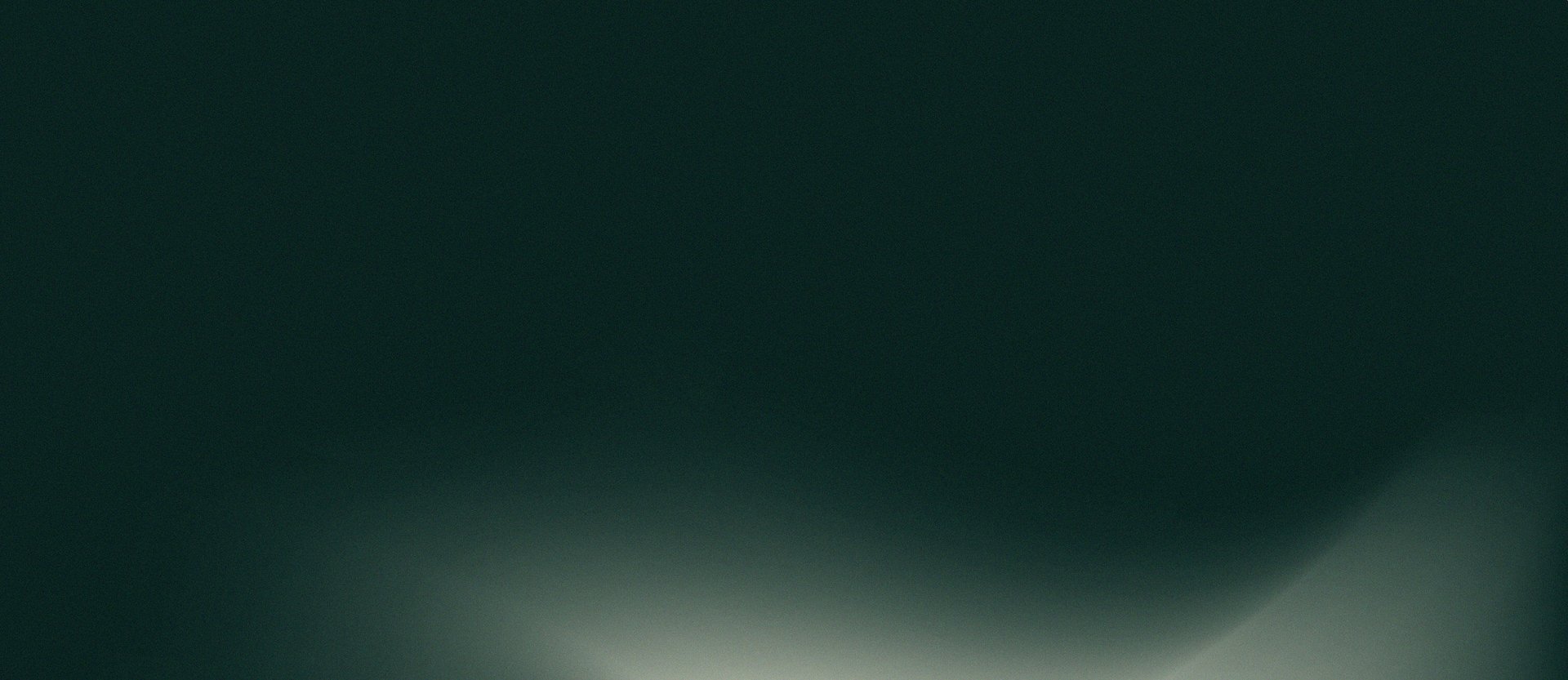
Ready for the next step?
Take control of your accounts payable operations
Download integration sheet
Fill out the information below to receive an integration sheet AP Automation for Sage X3.
We will send the sheet via email.